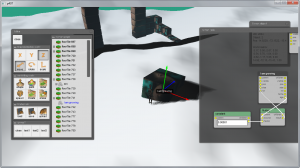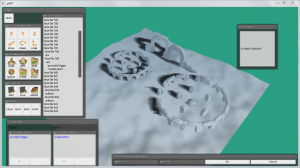Using an OpenGL-Viewport, a curious behaviour takes place:
rendering ~1000 items (partially overlapping) is slow if they are painted directly onto the scene background.
If however an item covers the area they’re all in and lies in the background, rendering is a *lot* faster.
A performance test function should help determining bottlenecks in display performance:
void performanceTest(ETestMode mode)
{
// disable loading & rendering of textures
// create a grid of 200x200 items, non-overlapping
// or overlapping, depending on the mode
switch (mode)
{
case eNonOverlapping:
break;
case eOverlapping:
break;
default:
break;
}
}